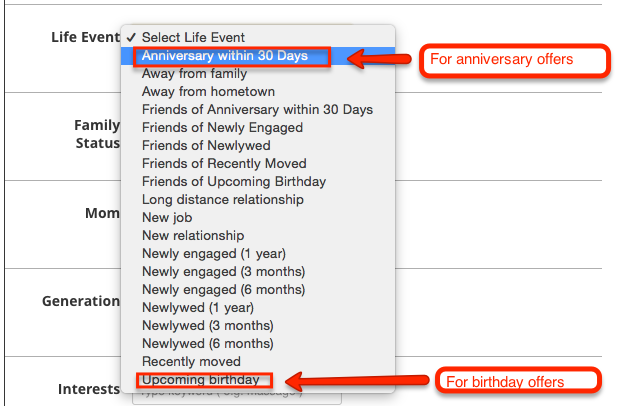If you have configured a date collector campaign or have imported consumer dates into your FetchRev account, then you should set up a date offer that will be sent to consumers prior to that date. The time period leading up to a birthday, anniversary, or kid’s birthday is a great time to get your customers to buy or claim your offers.
To set up a new date offer:
- Click Campaigns
- Click Create New
- Select Date Offer from the list then click Create Date Offer Campaign
- Choose whether you’d like to create a Birthday, Anniversary, or Kid’s Birthday campaign.
- Select whether you’d like to send a Buy Now or Coupon offer.
- Configure your offer.
- Click on Distribute to choose how your offer will be sent to consumers.
There are two ways to distribute your date offers (NOTE: Facebook ads requires that you have a Facebook ads package with LocBox):
- Select Email to send the campaign to your customers prior to the date. This is the most common use case and recommended for all campaigns. Emails will be sent to consumers
- 30 days before the date
- 7 days before the date (if no response to the prior email)
- 3 days before the date (if no response to prior emails)
- You can also add a custom time frame
Targeting New Customers on Their Birthday or Anniversary
If your subscription includes targeting of new customers via Facebook ads, then there are two primary ways to reach people with your offers at an appropriate time.
Using the Life Events filter, you can select people with either upcoming anniversaries or upcoming birthdays.