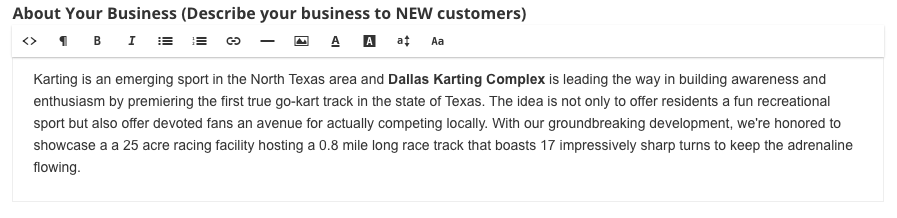It’s important to have an accurate and up to date description in the About Your Business section, especially if new customers are seeing your business for the first time. This is your chance to give them a quick glimpse at who you are.
- Select your business name in the top right-hand corner of your FetchRev profile
- Click Settings from the drop down
- On your Update Business Info page, you’ll see sections for your Name, Logo, Address, and About Your Business
- You can edit information about your business in the text area
- Once updated, click the blue Save button at the bottom of the page
You can update this section as frequently as you’d like. We recommend including just a paragraph or two describing your business.